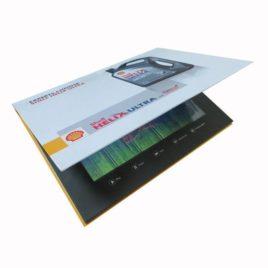Description
10.1” Screen A4 Size Bi-fold Video Brochure FVB-101 is more impactful as physical touch and experience engages more senses. Print plus video are the most effective mediums driving sales, increasing brand awareness and thus yielding 50% more conversion rates. 10.1” Screen Video Brochure FVB-101 improves a company’s image by almost 75%, plus create an impression that resonates for months.
Product Specifications
| Screen Size | 10.1” TFT LCD screen |
| Screen Resolution | 1024 x 600 pixels (16:9) |
| Card Size | A4(297x210mm) |
| Power Supply | built-in rechargeable 3.7V lithium battery 2000mAh |
| Memory Capacity | 256MB (support around 10 minutes video) |
| Surface Treatment | Matte lamination |
| Cover Type | Soft cover |
| Printing | 4 color process printing with a matte finish |
| Speaker | 8Ω 2W High quality speaker |
| Video Format | AVI, MP4, RMVB, MOV, 3GP, ETC. |
| Picture format | BMP, JPG, JPEG, ETC. |
| Music format | MP3, WMA, PCM, ETC. |
| Buttons | no buttons or up 15 buttons |
| Charging | Mini or Micro USB charging cable |
| Functions | Open to play, fold to close or with buttons to control ON/OFF |
| Operation system | Win98/ME/NT/2000/XP/WIN7/WIN8/Mac |
| Application | Company Sales & Showcasing. B2B sales. new products & services launches. |
Packaging & Delivery
Packaging detail: 1 piece/EPE foam bag, 50 PCS/CTN. MEAS: 66*36*30.5cm
Production time: 7-10 working days after receipt of payment.
Shipping options: 3-5 days by express UPS, FedEx, DHL, TNT, EMS, Aramex or 15-30 days by ocean.
Operating Instructions
- When you open the Video Card, it will automatically play the video loop playback. Once it’s closed, it will stop playing the video.
- Charge: First, USB ties is inserted to computer and then insert to the card USB interface, which the battery could be charged. During the charging process, the card is closed. The charging time is 3~4 hours.
- When using the card, it cannot be blended, patted and dropped.
- You must switch off the video firstly and then connect with the computer.
- When loading the videos, the video files could be stored to the VIDEO Folder of the removable Disk. We also could copy the data of the LCD card to the computer or U Disk.